You can export your spreadsheet data to Excel.
To do this, press Export to Excel button:
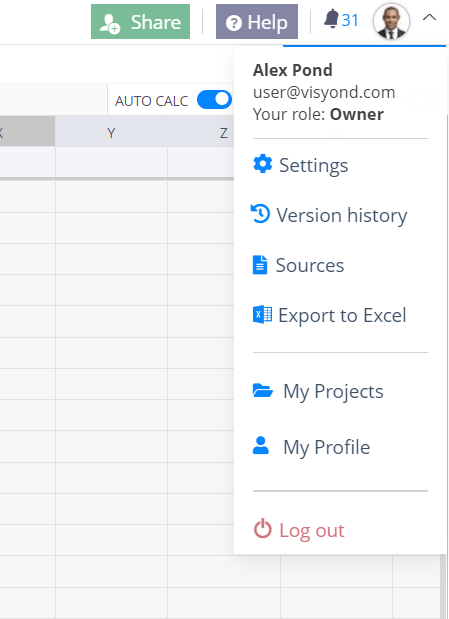
Visyond will then export your project in .xlsx format.
What Data Is Not Exported to Excel
Excel does not support multiple values per cell and other Visyond’s metadata. Therefore, Visyond will not export:
- Non-active scenarios: only the scenario active at the time of export is exported
- Some formats: in Visyond, you can use special prefixes, suffixes, units, etc., that are not supported in Excel)
- Collaborators and their contributions: assumptions, charts, analyses and reports
- Charts: can be printed, saved as images or exported to .pdf or .ppt
- Analysis Modules: can be printed, saved as images or exported to .pdf or .ppt
- Presentations & Slides: can be printed, saved as images or exported to .pdf or .ppt
- Financial Statements: can be printed, saved as images or exported to .pdf or .ppt
Import from Excel
See this article to learn how to import an Excel file to Visyond.
