You can display Visyond dashboards on any webpage for others to see.
Permissions
What viewers will see depends on the permissions you’ve set up in your project:
- How to share only specific dashboards and worksheets
- Learn more about roles and selective sharing
Public link
If you want viewers of the embedded project to see dashboards / worksheets without logging in, you must have an active plan that includes the Public Link feature. See the pricing page for more information.
How to embed dashboards via Public Link
Set up permissions
- Click the “Share” button
- Turn on “Shared Link”
- Set which Worksheets/Dashboards people will be accessible
- Uncheck all Worksheets (so that people accessing via public link won’t see them) and check the Dashboards you want people to see
- “Apply” the changes
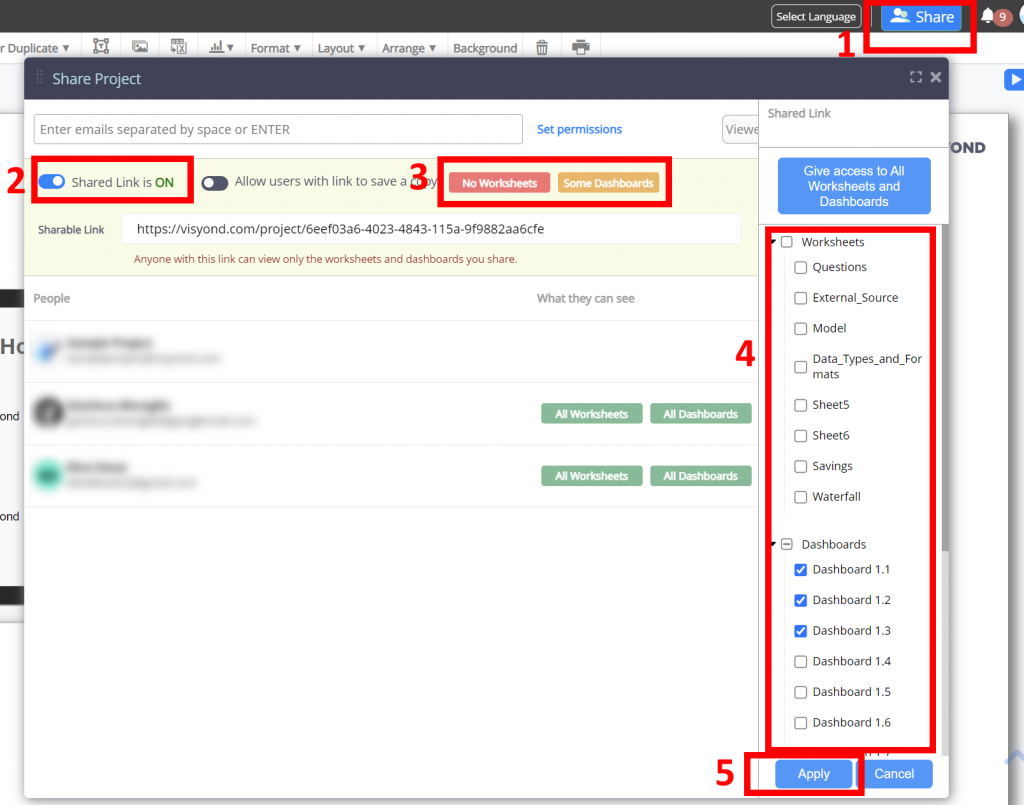
Insert Embed Code in your webpage
As of June 2023, the app doesn’t give you the code you can copy-paste into the HTML of your website (this feature will be added soon).
For now you can embed your Visyond project using the <iframe> element by adding the link to the project in the scr propertly of the iframe:
<iframe
width="1366"
height="768"
src="LINK_TO_YOUR_PROJECT"
</iframe>
For example:
<iframe
width="1366"
height="768"
src="https://visyond.com/project/6eef03a6-4023-4843-115a-9f9882aa6cfe"
</iframe>
