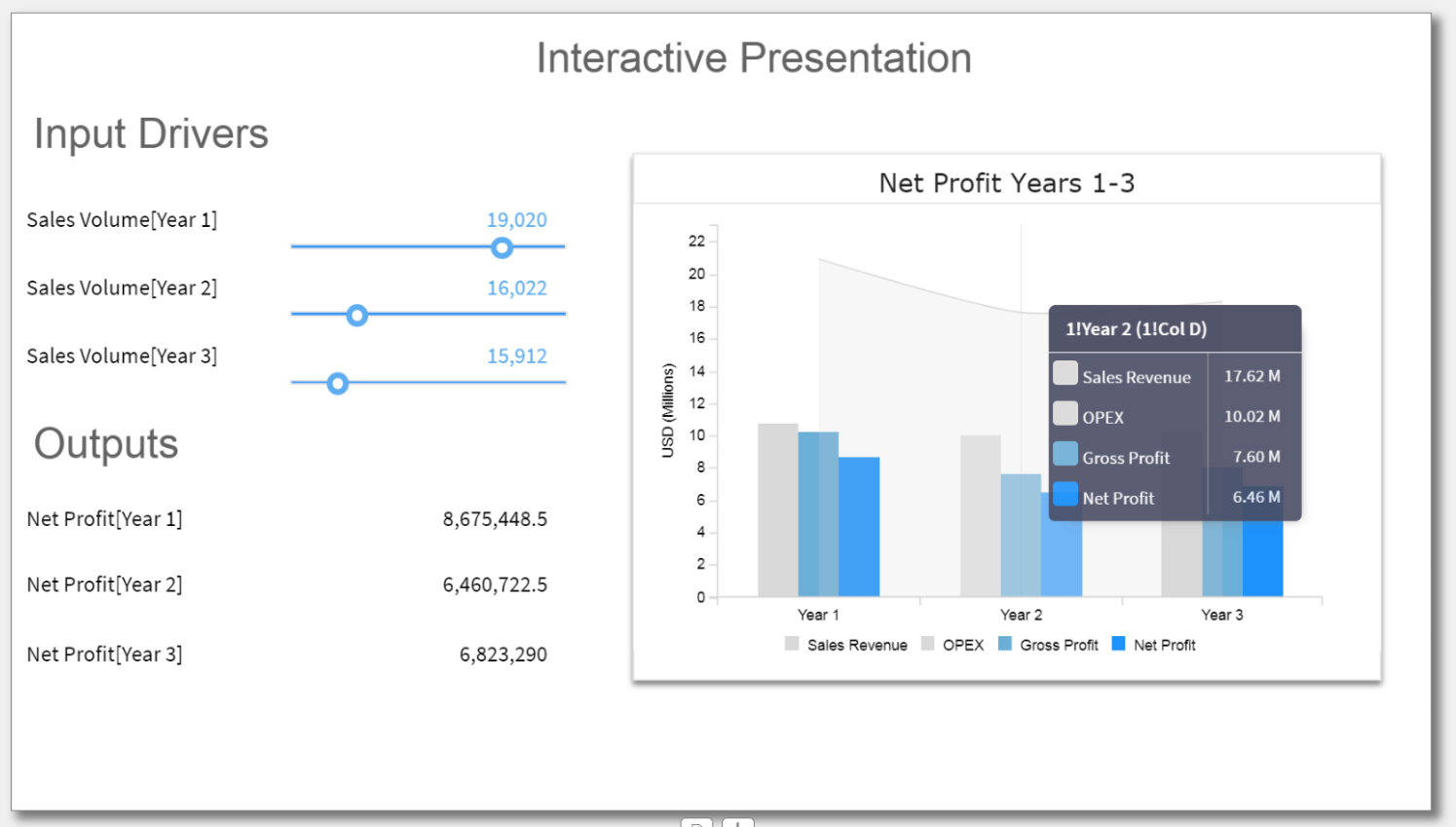Make collaboration easier and safer. Protect spreadsheets and dashboards from unwanted changes and unauthorized access by assigning roles to collaborators, and sharing only specific worksheets and dashboards with them.
Hide the complexity of the spreadsheet behind easy-to-use interactive dashboards, exposing only relevant inputs collaborators can ‘play’ with.
Use Selective Sharing for Secure Data Gathering and Presentation
Simplify data gathering by sharing data-entry worksheets with collaborators without exposing the rest of the spreadsheet.
Create Worksheets
Create various worksheets with different assumptions you want to gather from different collaborators: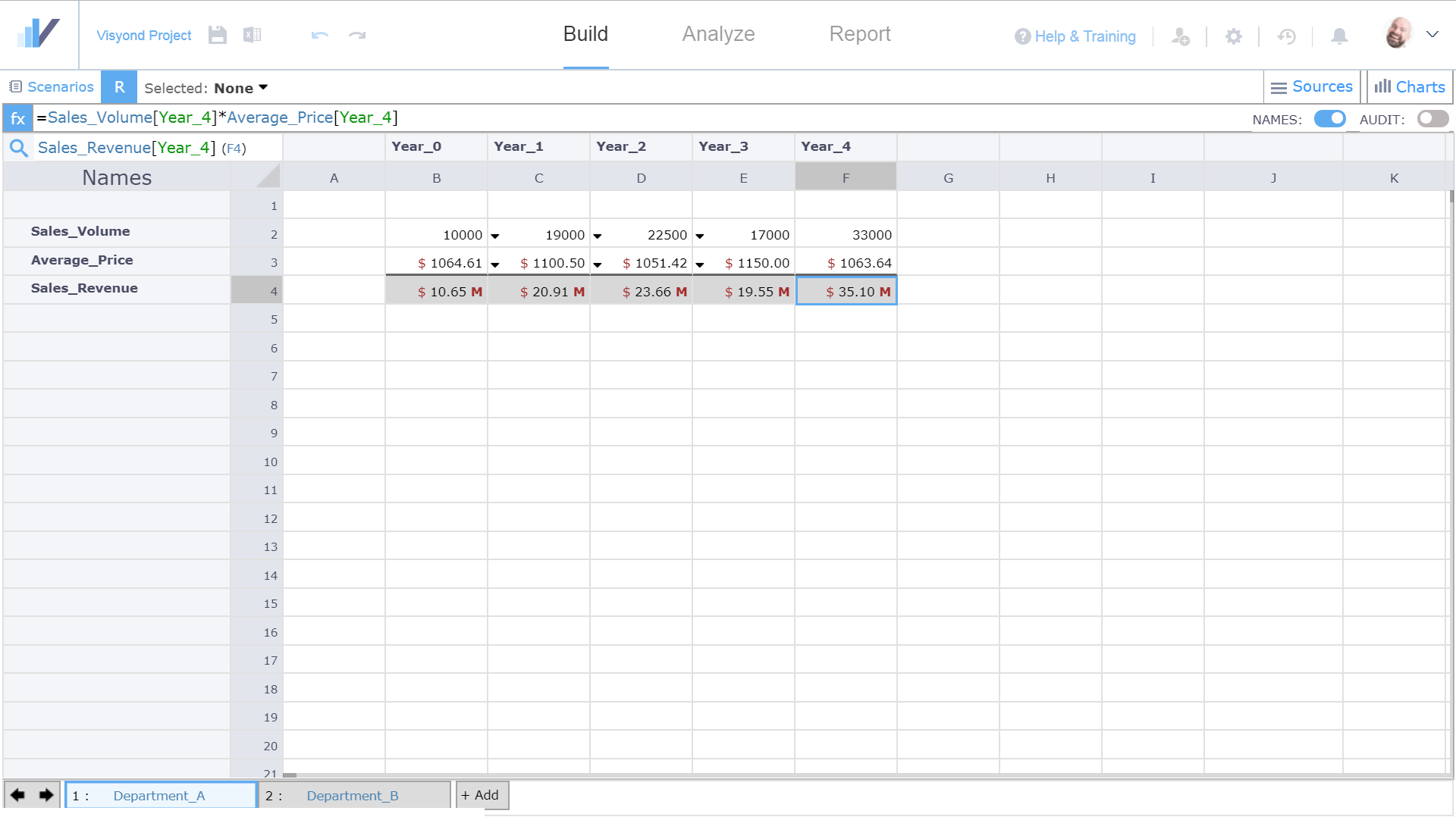
Invite Collaborators
Invite collaborators as Coworkers and select which worksheets and slides they can see by opening Share Project panel on the top-right: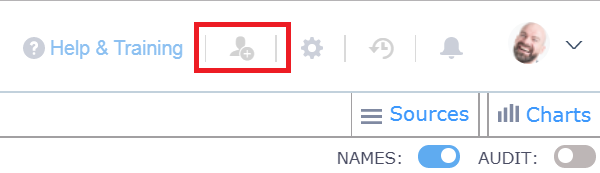
Here, you can assign different Permission Levels such as Coworker (can edit) and Reader (can view) as well as grant them access to only specific worksheets or interactive slides. You can also enable Public Link – this means that everyone who has the link will be able to view worksheets and slides that you specified for public access (they will not be able to edit unless they log in and you give them edit access).
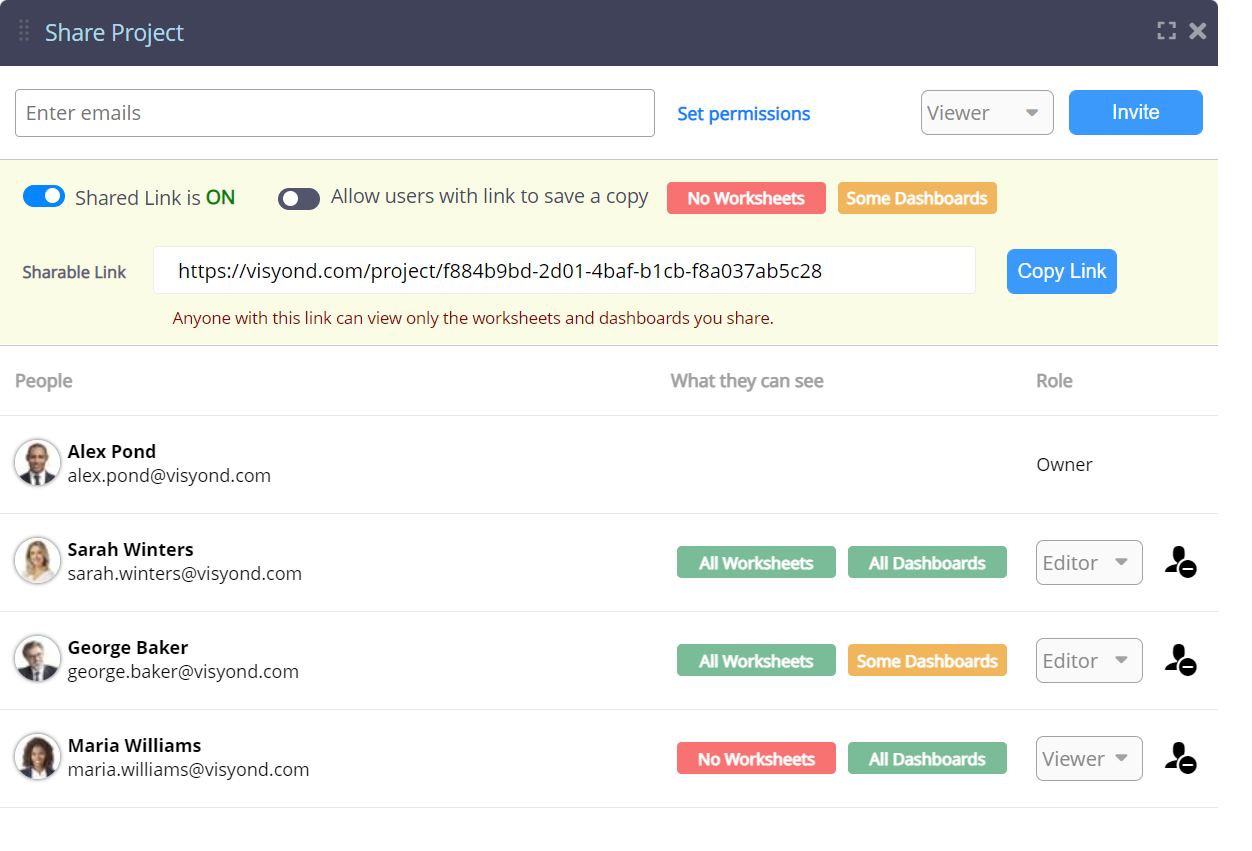
Alternatively, you can also assign permissions from the worksheet Access menu:
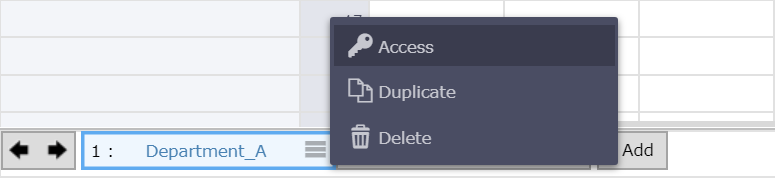
The same approach can be used in reporting: only share certain slides with specific stakeholders.