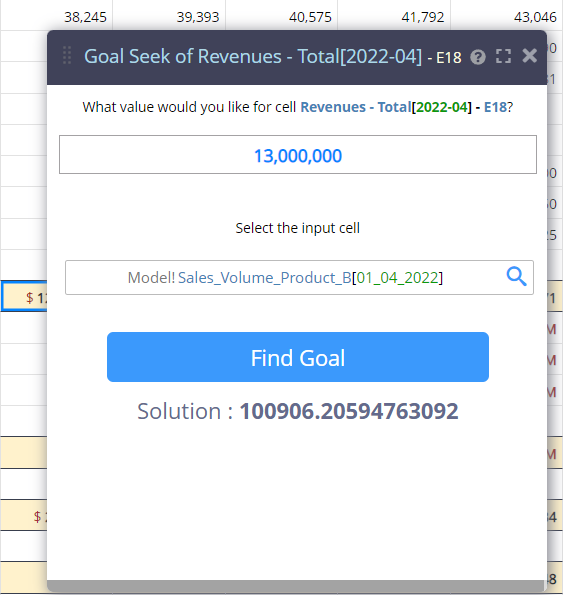What is Goal Seek?
Goal Seek will help you find what input value a formula cell needs in order to get a certain result.
In the simple example below, the Revenues – Total is the sum of revenues of different products for a given period. Revenue for a given product is the product of its Price and Sales Volume.
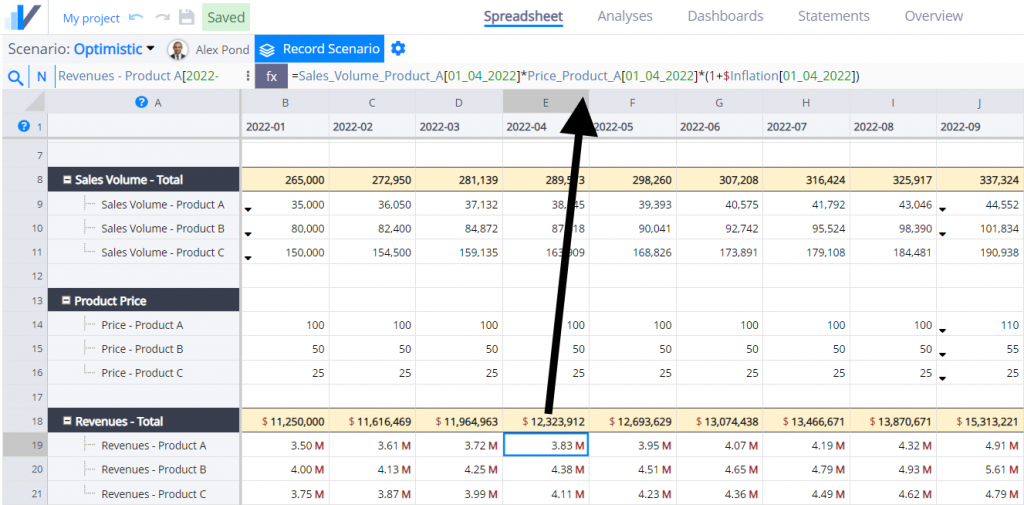
Now, what if you want to know what the Sales Volume for one of the products should be for Revenues to reach $13,000,000?
First, right click on the Revenues cell and select Goal Seek (or use the shortcut Ctrl / Command + G):
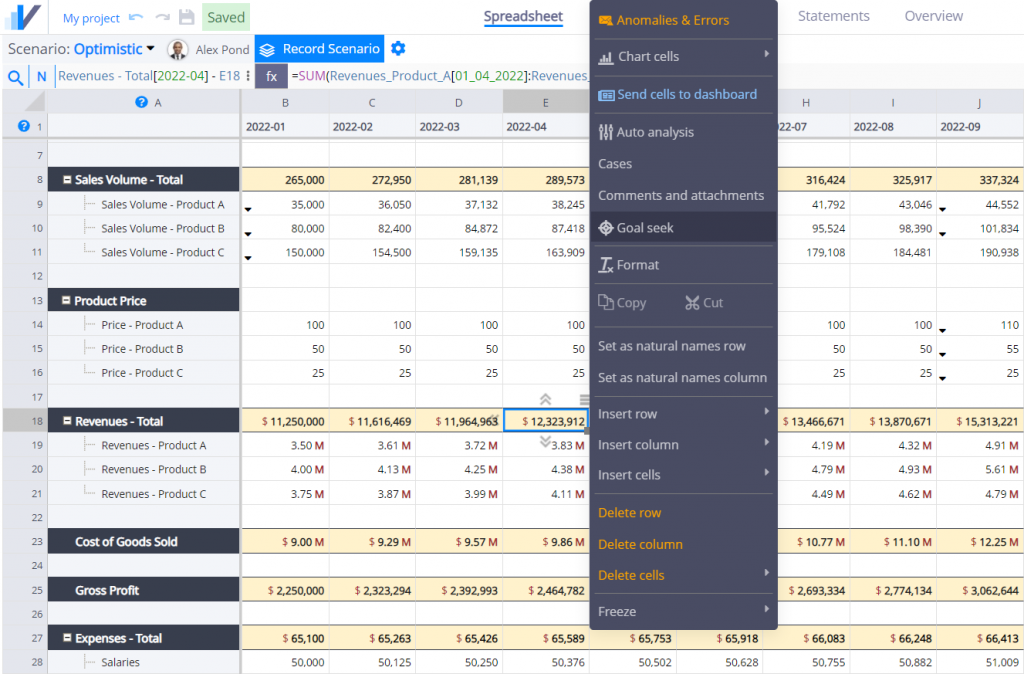
Enter the target values for the formula cell: you want Revenues to be $13,000,000.
Select the input cell for which you want to know the value that will get you the result you want in the formula cell.
You can either start typing the formula name in the textbox, or click on the magnifying glass icon and then click on the cell to select it:
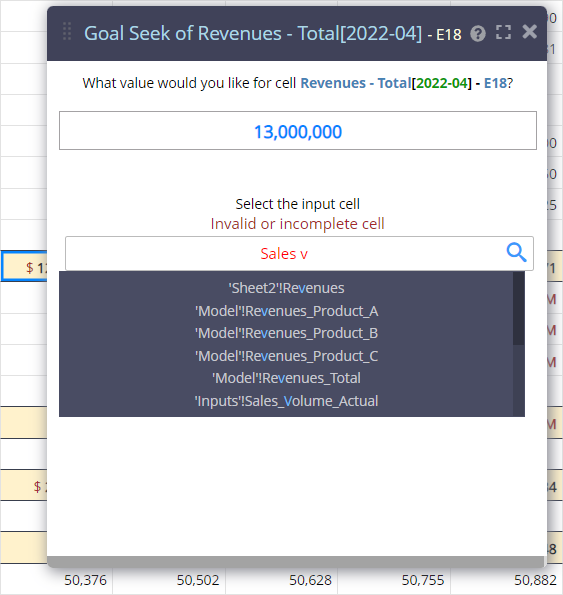
Afterwards, press the Find Goal button, and get the answer: