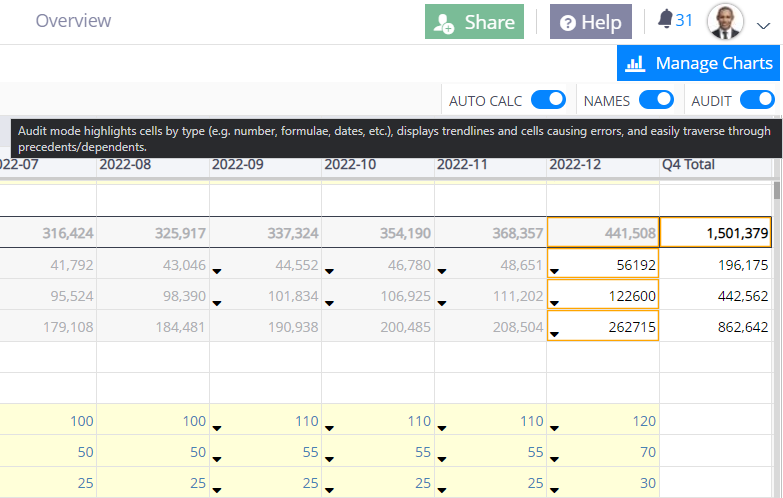Visyond offers a familiar web-spreadsheet experience so it’ll take you only little time to get started. You can import your Excel files so you don’t have to re-create them.
In-app Help Center
In the Help Center, you can search this Knowledge Base directly from the app and get a step-by-step guided tour of the currently selected module (e.g. Spreadsheet, Analyses, Dashboards).
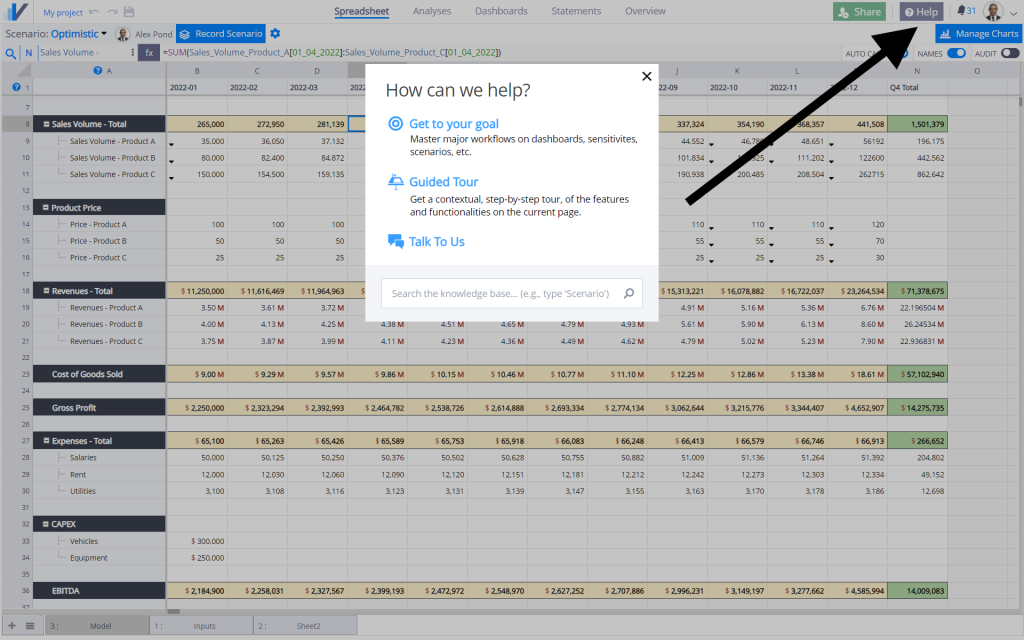
‘Get to Your Goal’
This will show you how to achieve specific goals with Visyond, for example, how to create interactive dashboards.
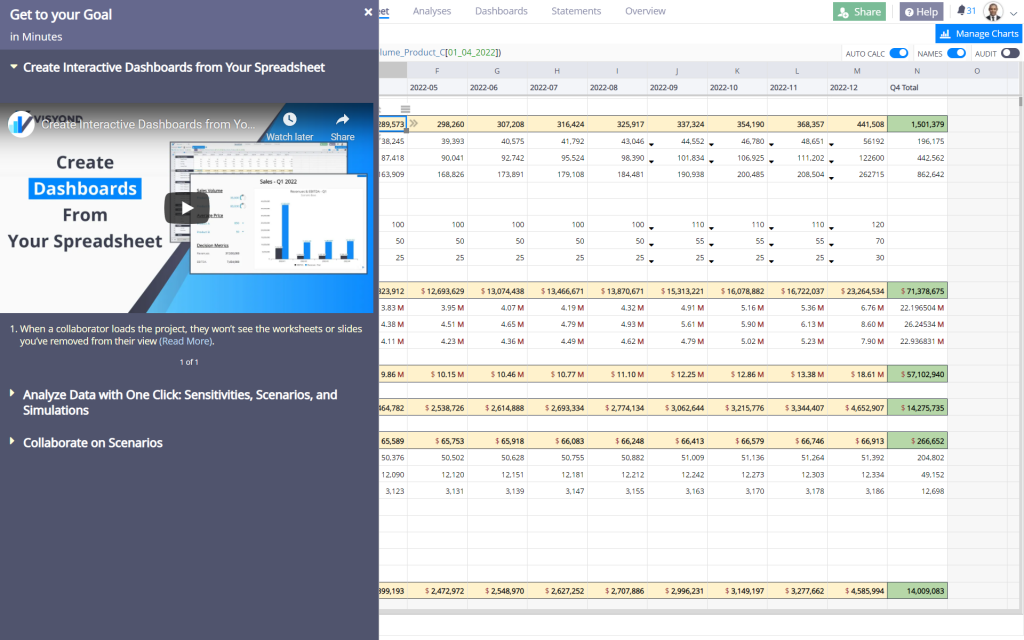
‘Guided Tours’
This will walk you through the features and workflows of the current module step-by-step.
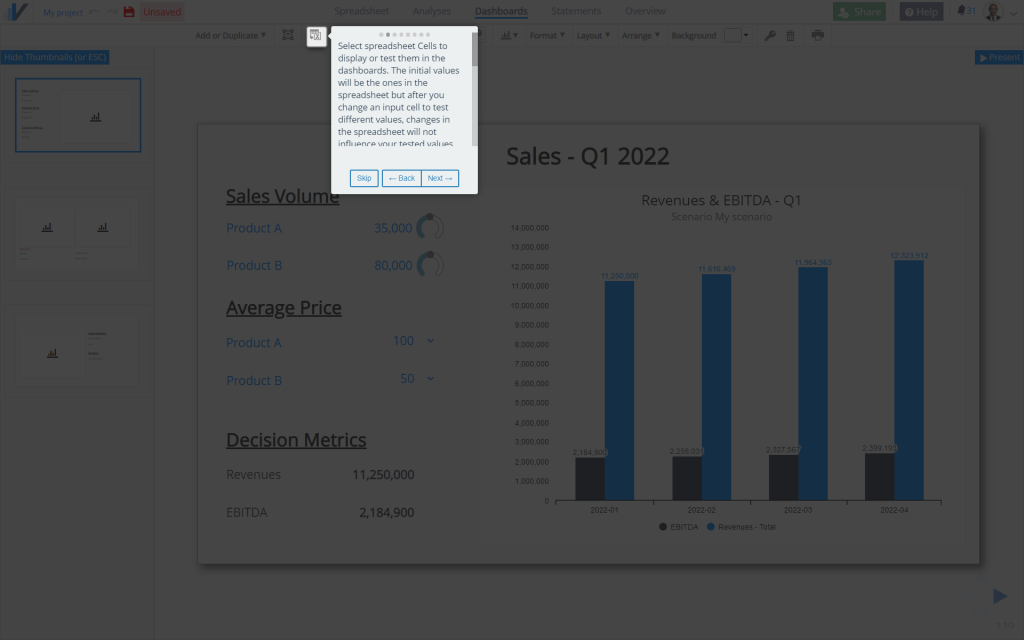
Tooltips
Most of the interface elements will display contextual tooltips if you hover the mouse over them.