Collaborators in Visyond have different permission levels and the project Owner can also share only specific worksheets and dashboards with specific collaborators.
Note that nobody can edit the data of others (e.g., cases, scenarios, comments, attachments, analyses, charts, etc.): Visyond helps everybody be transparent and accountable. You will easily find out who changed what and when. See our article: Improve transparency and track changes.
Roles
Owner
Owners can do anything, except modifying others’ data.
When anybody adds an assumption on top of an existing cell, if the existing assumption does not belong to the current editor, Visyond will create a new case for that cell.
Coworker
Coworkers cannot:
- Rename or delete the project;
- Duplicate the project if the project Owner has hidden any part of it from that specific Coworker.
Coworkers can:
- Edit and delete the items (e.g., charts, cases, scenarios, worksheets, slides, etc.) that have been created by them;
- Modify the layout (e.g., insert, drag, delete rows, columns and ranges);
- Note: deletion will NOT be allowed if the cells contain cases created by another user;
- Run analysis modules;
- Duplicate the project (becoming the Owner of the copy) if they have access to all the items in the project.
Reader
In addition to all the limitations that Coworkers have, Readers cannot:
- Duplicate a project;
- Save changes to the project.
Readers can:
- View the spreadsheet and change scenarios or cases in cells (but they cannot save changes);
- View the analysis modules but cannot run new ones;
- View slides but cannot edit them.
Guests via Public Link
A Guest who is viewing the project via a public link (without a direct invitation) inherits the same permissions of a Reader.
Like for collaborators that have been invited with their email address, the project Owner can hide worksheets and dashboards also from the Guests with a public link.
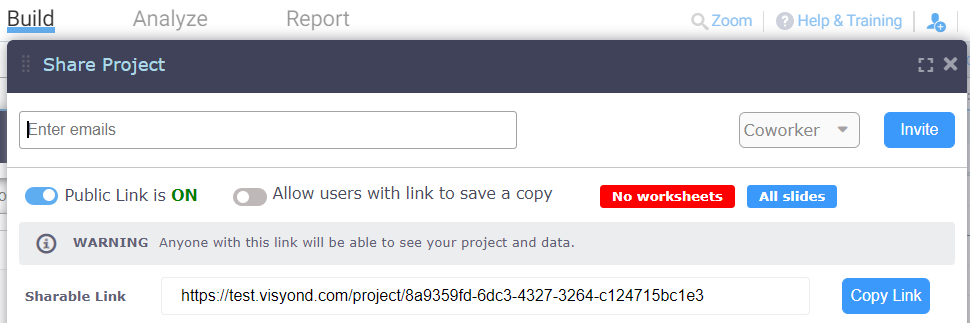
However, if any of the collaborators cannot see an item, that item will be hidden also from the Guests. This is to avoid that a collaborator who should not see an item, can see it by logging out and accessing the project using the public link.
Guests may save a copy of the project they are viewing, if the project Owner:
- Has NOT hidden items from any of the collaborators and from the public link
- Has enabled this option
