How to run Monte Carlo simulations in Visyond
Monte Carlo Simulation replaces the input(s) with random variables with a specified distribution and it shows the output cell (and its descriptive statistics) when the input(s) have the selected probability distributions.
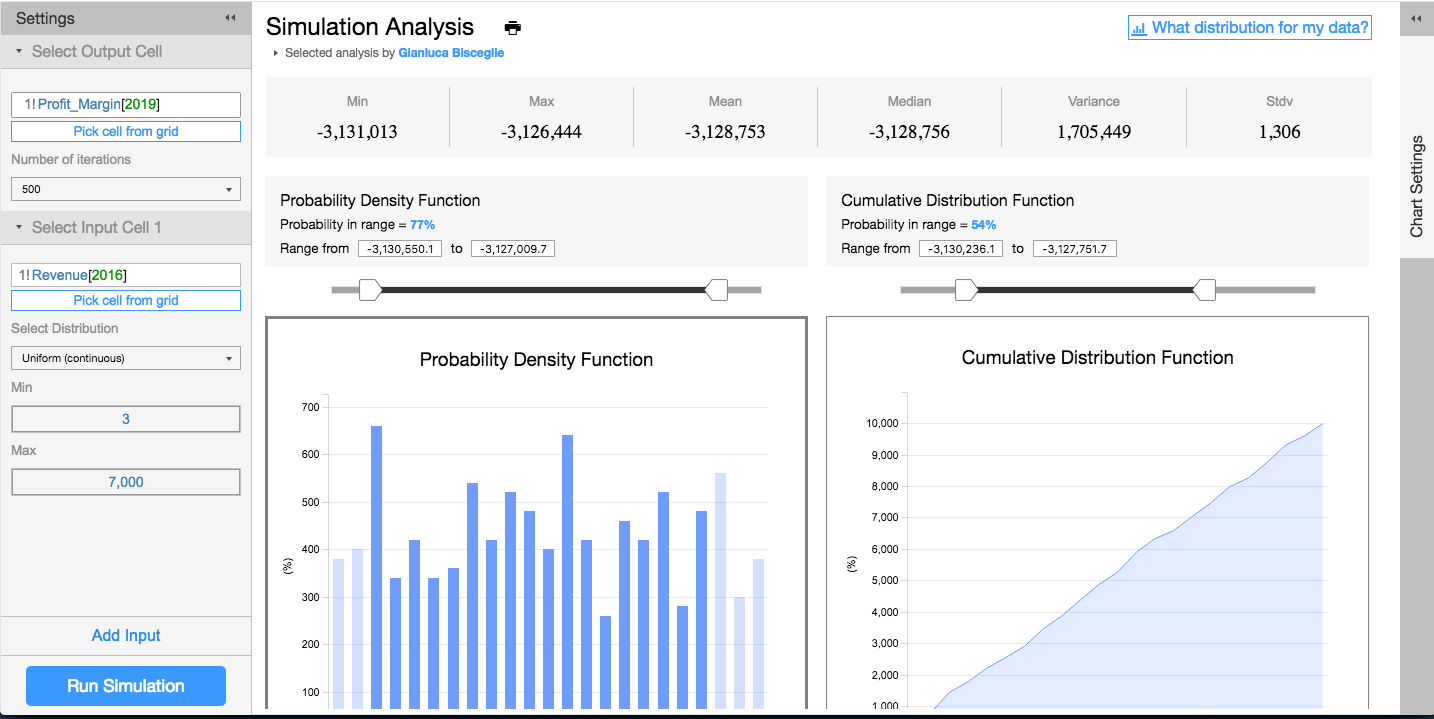
The settings menu simply requires you to choose a cell you want to analyse and the drivers that you want to model probabilistically.
If you do not know what probability distribution is more appropriate for a certain input, click on the button What Distribution for my Data? and paste you historical data (more than 30 samples to have statistical significance).
From the setting menu you can select the number of iterations (the higher the number the lower the standard error but the longer the simulation time) and click on Run Simulation.
This can be done on your tablet or smartphone.
