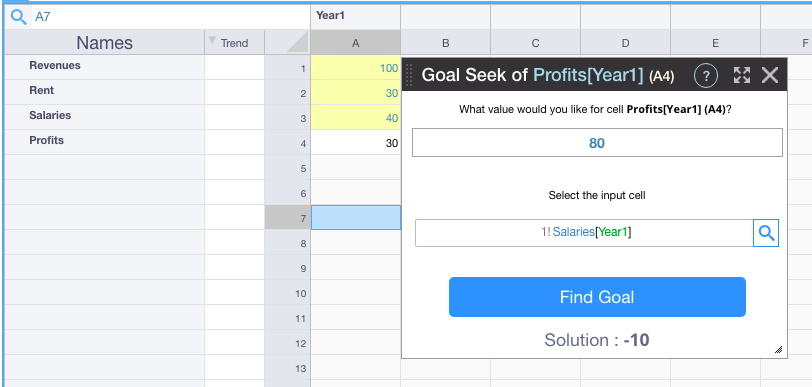Goal seek: how to find the result you want by adjusting an input value
Goal Seek
Use the Goal Seek if you want to find out what input value a formula cell needs in order to get a certain result.
For the sake of illustration (this example is trivial but good to understand the concept of Goal Seek), let’s imagine you have built a model and your Profits are USD 30M. You can’t reduce the rent but can decide to hire fewer people in order to increase the profits. So you ask Goal Seek: what should the Salaries be to meet a profit goal of USD 80M?
Let’s see how to do this.
Right click on the profit cell and select Goal Seek (or use the shortcut Ctrl / Command + G).
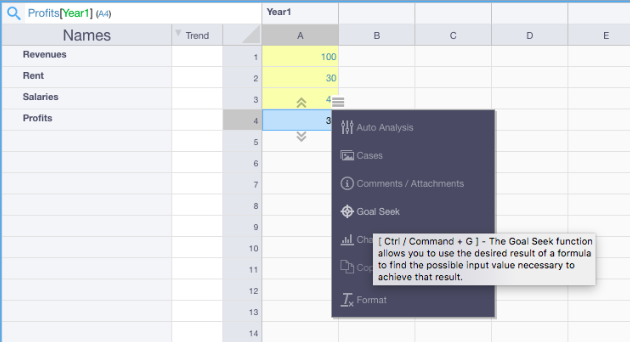
In the Goal Seek panel, set the goal for the formula cell: you want Profits to be 80.
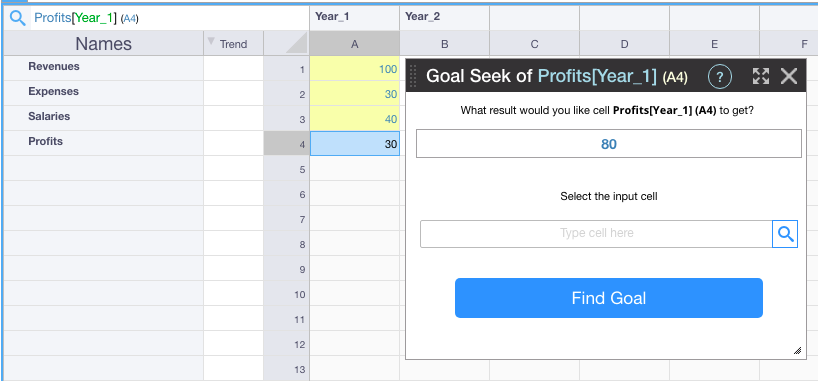
Select the input cell for which you want to know the value that will get us the result we want in the formula cell: type Salaries[Year_1] in the input field or use the magnifying lens to select the cell from the spreadsheet.
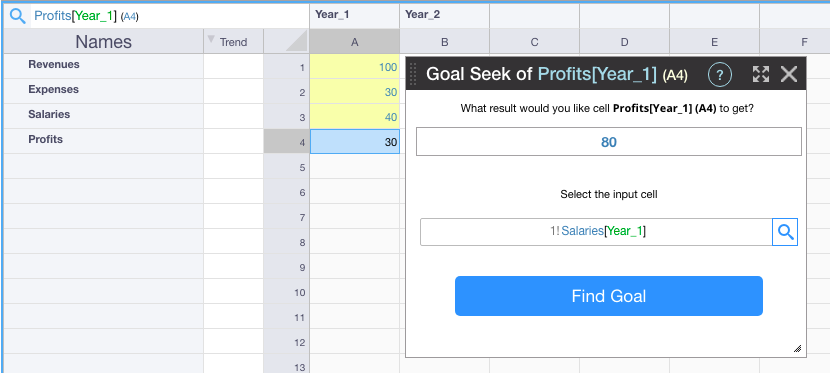
Click on Find Goal and you will know that Salaries would have to be -10 to achieve your Profits goal, hence you cannot achieve this goal even by hiring nobody.